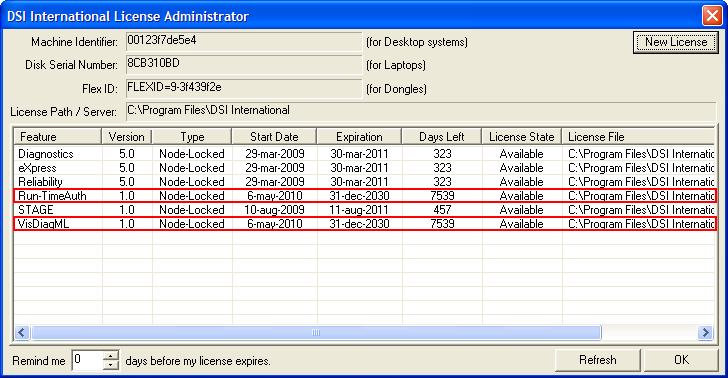Support
Node-Locked Licensing
Node-Locked Licensing
To set up a node-locked license for a DSI International software product perform the following steps:
A node-locked license is a license that is generated from a license file provided to the user. If server licensing is required please review server licensing instructions.
- Copy the license file to the DSI International directory. All valid node-locked licenses for DSI International Software must be stored in the same directory. When multiple nodelocked licenses files exist, DSI recommends that all files be copied to the root DSI International directory. For a default installation this directory is:
C:\Program Files\DSI International\
- Run the DSI Licensing administrator program dsilic.exe within the DSI International Software program directory. In the Licensing Administrator dialog press the New License button:
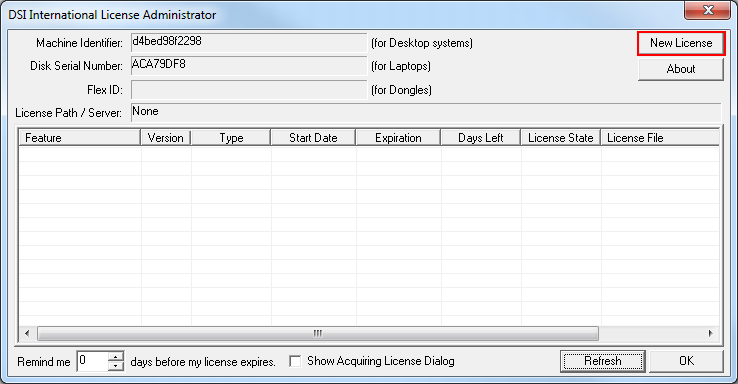
- In the DSI International License Fulfillment dialog press Browse to browse for the license file directory:
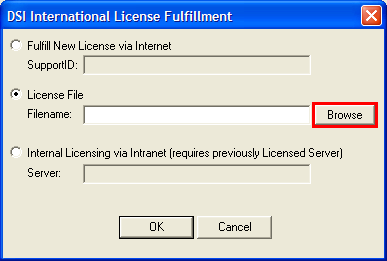
- Select the license file and then press Open in the Select File Dialog. Press OK in the DSI International License Fulfillment dialog.
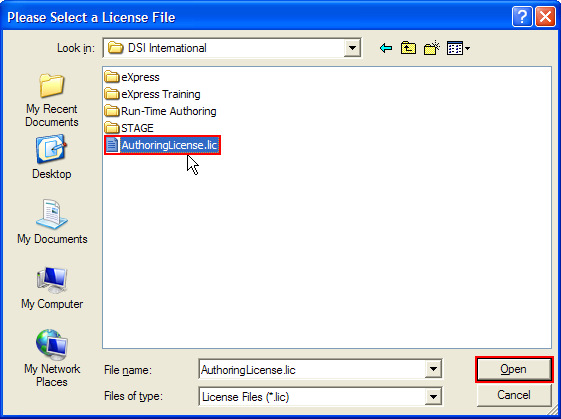
- The DSI Software product license and all additional DSI node-locked licenses will appear in the License Manager list.