

Products
Run-Time Authoring Tool
The Run-Time Authoring Tool is DSI’s solution for publishing of eXpress diagnostic design data and integration and deployment of system diagnostic and prognostic designs within real-world troubleshooting environments. The diagnostic and design data exported from eXpress using the eXpress DiagML export is used to create diagnostic projects in the Run-Time Authoring Tool. These project once created can be then immediately published to DSI Workbench to be used in troubleshooting or enhanced using the Run-Time Authoring Tool to improve the troubleshooting process.

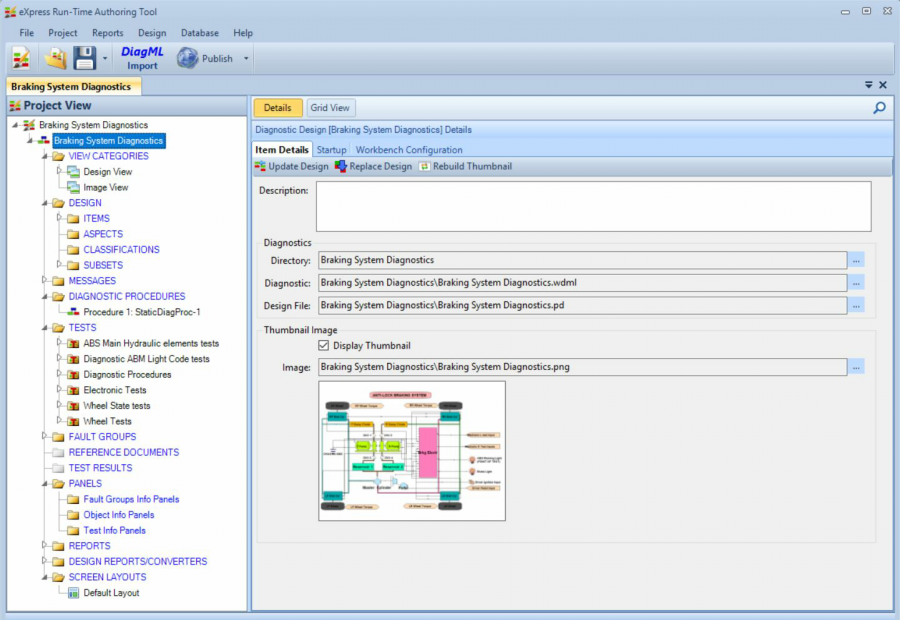
Request an Evaluation Copy of the Run-Time Authoring Tool
Multiple Publishing Options
Diagnostics designs created in the Run-Time Authoring Tool can be published for many different purposes including:
- The DSI Workbench for the technician based troubleshooting environment.
- The eXpress Design Viewer for technical design review.
- The Marvin Test Systems ATEasy Fault Analysis for board level troubleshooting.
- D-Matrix Analysis for evaluations of diagnostic effectiveness.
- The S1000-D Xml diagnostic design format for use in 3rd party troubleshooting tools.
- And any custom solution with the assistance of DSI International technical support.
Customizing the DSI Workbench Interface
The DSI Workbench troubleshooting interface is fully customizable in the Run-Time Authoring Tool. This includes adding and automating views, selecting details panels that will appear in the interface and enabling or disabling interface features such as menu and toolbar items.


