

Products
eXpress Design Viewer
The eXpress Design Viewer is Free “Shareware”
The eXpress Design Viewer is a free software application that provides Integrated Product Teams, Program Managers, and customers means to view, interact and evaluate the diagnostic development progress with the eXpress model along with the eXpress expert or independently. As the design is being captured in the eXpress modeling environment, the diagnostic design data can be exported from eXpress using Diag-ML and then imported into the Run-Time Authoring Tool. Design files (i.e. “.pd” files) created by the Run-Time Authoring Tool can then be distributed and viewed as required by customers and engineering groups that need to review the developed system diagnostics but do not have either eXpress or the Run-Time Authoring Tool. Below is a quick link to download the eXpress Design Viewer:
Download the latest version of eXpress Design Viewer
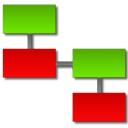
Model View
The eXpress Design Viewer model view fully recreates the graphical view of the eXpress models in the viewer. The model view displays hierarchical and fully-graphical representations of objects, nets, functions, Failure Modes and tests with their respective Test Coverages. The model view can be easily switch into a grid view mode to view any selected items in the design tree.
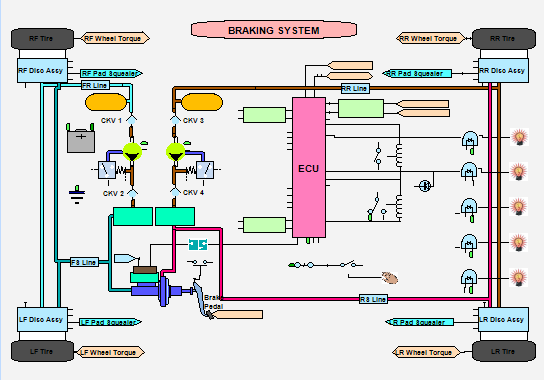 Grid View
Grid View
The eXpress Design Viewer grid view represents the design data in a grid which is modelled after the eXpress grid view for model data. The grid can be customized to show details and properties for objects (including components, assemblies and I/O flags), nets, functions, failures modes and tests.
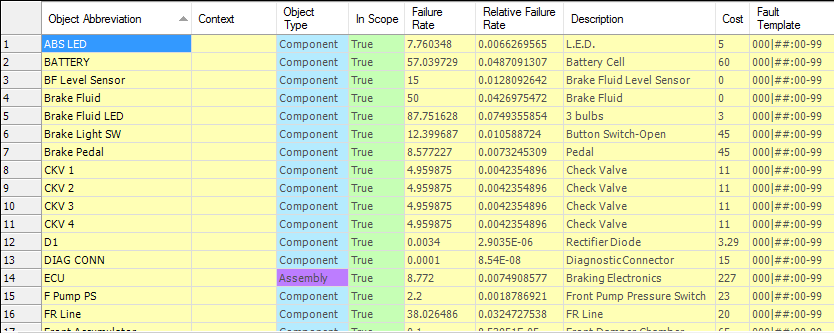
Diagnostic View
The eXpress Design Viewer diagnostic view displays the diagnostic as standard windows tree and a graphical representation of the diagnostic flow. By selecting a node in the diagnostic flow, details about either the selected test or selected fault group will appear in the panels to allow for review of Test Coverages as well as significantly rich sets of test and fault group details.
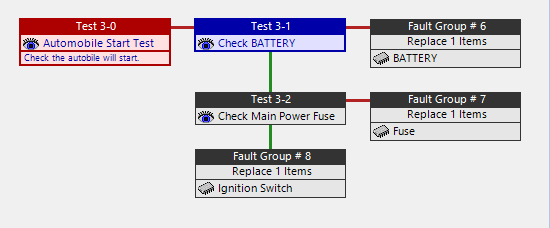
Engaging Your Team & Your Customer
Once the eXpress Diagnostic Model has been exported through “DiagML”, it can be immediately “published” in RTAT and a “Project Data”, or “PD” file is generated. This PD file is a highly compressed file that is intended to be sent by electronic transmission to any or all program parties so they can review the same project file. The recipient does not need to purchase any software application on their computer to read and open the file for technical review. Instead, the recipient only needs to install the free “eXpress Design Viewer” onto any computer used to view the PD file.
Since the progression of the data used and manipulated with the models is able to be tracked and reviewed during development in a much more definitive manner, the eXpress Design Viewer offers a unique and highly advantageous capability. In process visual tracking of technical development can now be followed easier by folks without having to interpret long text descriptions that can be widely confusing. Once you impress your customer with your ability to offer this method of reviewing status, be prepared to do less writing while being more specific as you set yourself apart from your competition!
Test Coverage Validation and Verification
This is a popular interactive capability that enables the Test Coverage to be “Validated and Verified” with the Subject Matter Expert and instantly fully captured. And, it is done in an inclusive manner that can be easily share with design and support team members – whether they have extensive of very little background in Diagnostic Engineering!
Related Links:
Run-Time Authoring Tool (RTAT)
Diagnostic Validation through Fault Insertion


